Digital Banking
Mobile Check Deposit
Skip the trip to the credit union
Deposit checks directly into your Ideal Credit Union account without making an extra trip to the credit union. Simply snap a photo of your check using the Ideal Digital Banking app and securely submit it to the credit union for approval. It's that easy!
- View your daily deposit limit in-app, contact us to request a limit increase
- No trip to the credit union necessary
- Funds available as early as that same day*
- Review deposit history within Online & Mobile Banking
Getting Started
There are a few things you will need to get started:
- Be a current Ideal Digital Banking user. Enroll online or with the mobile app.
- An eligible Ideal Checking, Savings or Business account.
- A supported mobile device - this includes Android and Apple tablets & smartphones.
- The Ideal Digital Banking app.
Don't have the app? Find it now on Google Play for Android or in the App Store for Apple devices.
Depositing a Check
Deposit Your Check
- Log in to the Ideal Digital Banking App on your mobile device.
- Select Mobile Check Deposit from the bottom menu.
- Review the Endorsement Requirements and Select Got It, Let's Go.
- Follow the on-screen instructions to submit your deposit.
Endorse the check properly for mobile deposit
On the front of the check
- Write "MCD" to the left of the date line in all capital letters.
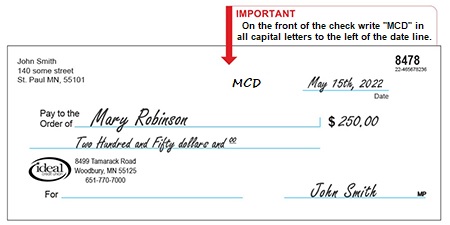
On the back of the check
- Write "FOR MCD ONLY IDEAL CU" in all capital letters below your endorsement line.
- Endorse the check with your signature.
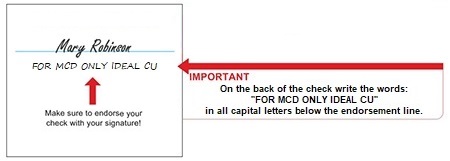
Any checks submitted that do not meet these requirements may be rejected. Funds are typically available in 1-2 business days. Check deposits may be subject to further hold according to our Funds Availability Policy. You will be notified via the email address you provided in Online Banking if longer holds will apply.
Have Questions?
You can find answers to your questions in the Mobile Check Deposit FAQ.
If you still have questions after reading the FAQ, you can call us at 651-770-7000 and a member representative will assist you.
